I recently got a HiWonder TurboPi robot car. Here are my first impressions and a few hints and tips for assembly and use.
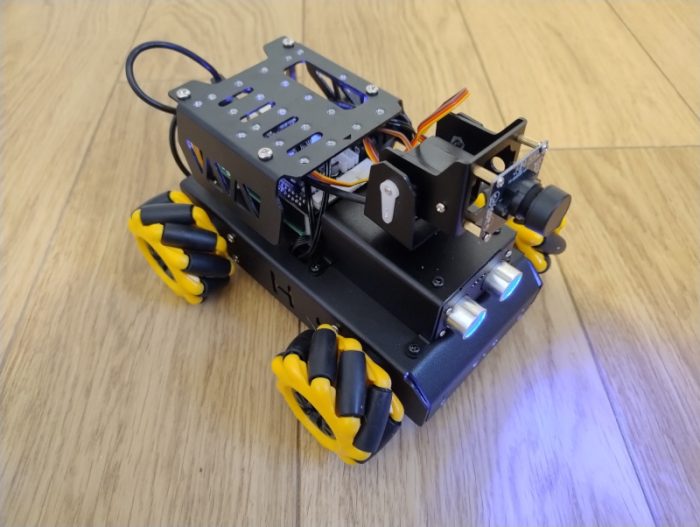
Kit quality
The kit arrived well presented. Everything was neatly packaged in a well organised cardboard box. The components all seem to be good quality and everything was in good working order. I got the kit without the Raspberry Pi planning to use one I already head but it turns out the kit comes with a compact one piece cooler. As a result I ended up getting a new Pi 5 for it so I could use the provided cooler which fits well with the kit’s geometry. Another nice surprise was that the kit comes with a handy little USB microSD card reader to make it easy to flash the robots code on the the Pi’s memory card. Overall I am very happy with the quality of all the hardware provided.
Assembly
Included with the components is an instruction booklet. This is well laid out and easy to follow. Some of the cable routing is almost impossible to follow if done in the assembly order shown, but this does not matter because it is still possible to neatly route all the cables. Overall the instructions are clear and well done.
Important assembly issues to note:
- While the guidebook is good, there are actually even better instructions on the HiWonder website
- The motors I received appear to have had an upgrade over those depicted in the assembly guide consisting of a transparent rubber sleeve over one end to prevent shorts and provide splash protection. However you may need to cut away a small part of this sleeve with a hobby knife so that the flanges on the motors locate well in the robot body
- The line follower and ultrasonic sensor cables need to be fitted into the expansion board before the expansion board and the Raspberry pi are screwed to the top of the rover. Otherwise the mount for the camera obstructs the connectors. Likewise be sure to flash and insert the microSD card into the Pi before attaching it to the robot.
- Getting the camera mount assembled requires some tricky manoeuvring of some nuts which is aided by using a small pair of pliers or tweezers
- Be sure to pay attention when mounting the mechanum wheels, they are not all identical, the wheels have two mirror image versions and you need to put the right ones in the right place as depicted
- Pay attention to the wiring diagram for motors and servos. The wheel motors do not plug in to their nearest port but are all offset one place clockwise. Also the servos must have the yellow wire toward the front of the robot or the servos can get damaged. Follow the diagram carefully.
Software
Software is where things get a little less user friendly. On their site Hi Wonder state that the robot comes with code. Sure enough there is a QR code in the instruction book (and a link in the online instructions) to a google drive folder containing files for the TurboPi.
Software download issue:
- When you go into the source code folder in this location, there are no files except a PDF stating that you need to email HiWonder to get the actual download link. While on one side I understand they do not want their software pirated; advertising a source available robot and them making folks jump though hoops to get the software seems a little self defeating. I am not going to provide a link to them out of respect to HiWonder’s desires for their intellectual property, but a few minutes googling found me the files I required and a lot faster than emailing for them.
Once I had the files, HiWonder provide clear instructions on how to flash the image to the microSD card. This worked flawlessly for me.
HiWonder App
The HiWonder app is available for both iOS and Android. I used the Android app. The app instructions are here.
App connection issue:
- I found that changing your phone’s Wi-Fi network to the network generated by the rover was not sufficient for the rover to connect with the app. Additionally you have to turn off mobile data. Once this was done, the app connected to the rover and I was able to use it. I do not know if the iOS app is similarly affected.
Additional Resources
One of the reasons I opted for a HiWonder rover instead of other options was that they seem to provide excellent documentation on their site, this includes learning modules on using ROS (Robot Operating System), OpenCV and AI with their rover. These materials can be found here and seem to provide a useful practical introduction to robotics.
Overall
Overall I am very pleased with the HiWonder TurboPi rover. The build quality is high, the instructions are clear and everything in the kit went together nicely and worked fast time. There were a few tricky little moments which I hope my notes above can help with. Also I do hope that HiWonder make their code more easily available to purchasers since that was really the only annoyance with their robot.